The Apple iPad Pro is easily one of the best tablets on the market. It can also be a surprisingly efficient companion for a lawyer working in a virtual law firm. In fact, an iPad Pro can supercharge your productivity from Zoom hearings and video depositions to case planning and note-taking.
Over the years, the iPad continues to transform from a media-consumption device to a serious productivity workhorse. With the latest iPadOS iteration, it is rapidly becoming the favorite productivity machine for lawyers.
The portability of this device also adds to its usability. The easy-to-use, intuitive and fast interface means that you can use it to take your productivity to an exponentially higher level.
With this post, I'll share with you how I use an iPad Pro as a lawyer with a virtual law firm.
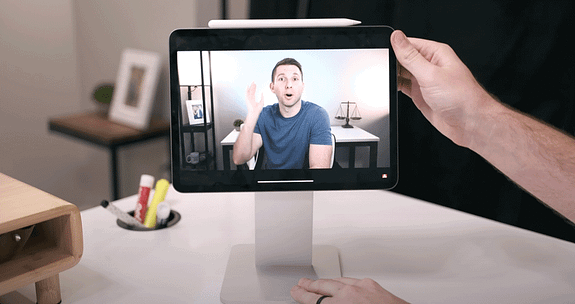
Maximizing the iPad's functionality
First things first, if you want to get the most out of your iPad for the below uses, then you should consider an iPad stand.
The iPad stand that I use holds my iPad Pro using magnets and easily rotates to portrait or landscape view (check out the above YouTube video to see it in action).
By having my iPad Pro on the stand, my eyes can easily go from my iMac to my iPad with a quick scan. It also helps me to write on my iPad without taking up more space on my desk.
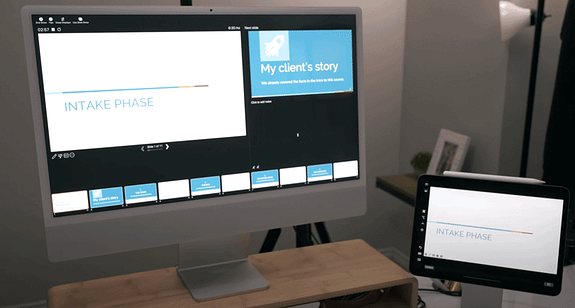
iPad Pro takes your Zoom hearings and depositions to the next level
Zoom hearings and depositions continue to be the norm in the post-pandemic world. With more and more cases argued online, having the right technology can make a huge difference. This is where the iPad Pro truly shines.
For example, the presenter mode via PowerPoint (or any other slides program) is a fantastic iPad Pro feature that comes in handy during hearings and depositions. In particular, during your presentation, you can annotate your slides directly using the Apple Pencil to draw attention or emphasize a particular point on the slide. I've also used this feature to draw the direction a vehicle was traveling prior to a car wreck.
By turning abstract concepts into concrete illustrations, you can more effectively deliver a lasting impression on the listener.
Moreover, the iPad Pro allows you to transform your Zoom experience by sharing your iPad Pro's screen to create exhibits or write out demonstratives that you might want to use later.
For me, I like to use iPad Pro with a PDF app like PDF Expert. By utilizing the Apple Pencil with PDF Expert, I can write directly on photos and exhibits, which can easily be erased or saved.
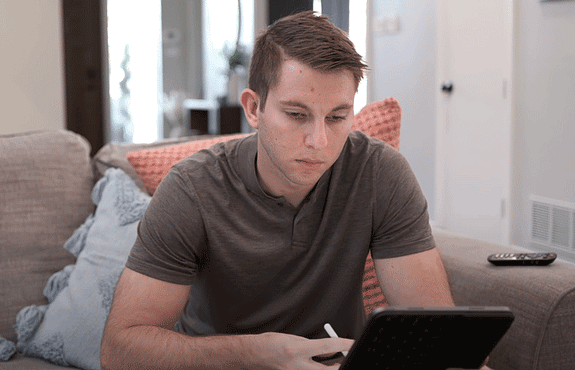
The iPad Pro can make your legal work more comfortable
Lawyers tend to spend hours reading through case files and emails. As a result, it can be excruciatingly boring and a bit painful to sit in front of a computer screen all day. For me, my iPad Pro helps provide some much needed change.
Firstly, with an iPad Pro, I am no longer bound to your chair and desk because that is where your computer is located. Instead, I take my iPad to virtually any place to work, which tends to be places that are more relaxing and creative than my office.
For example, by simply taking my iPad Pro to my living room, I can stretch my legs and get more natural light.
So are you needing a recharge or refresh from your typical workday? If so, take the work with you to somewhere else. Just don't forget your iPad!
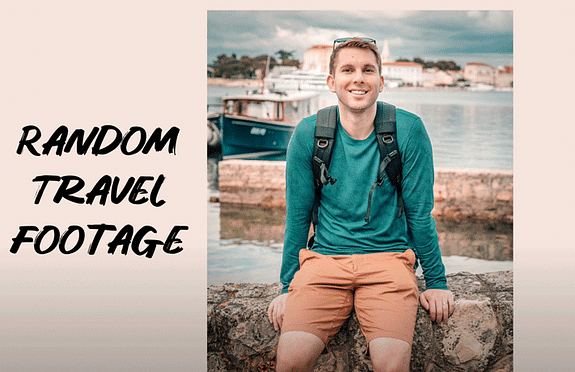
An iPad is a game changer if you love to travel, but need to work
An iPad is a perfect companion for someone who loves to travel but, at the same time, wants to get some work done. Although you can take a laptop with you while traveling, it is exponentially easier to simply carry the lightweight iPad instead.
For me, I travelled to Paris, France and then all over Croatia with only my iPad for work. Honestly, I was pleasantly surprised with how easy it is to keep my virtual law firm up and running from afar (like really "afar").
There's no need to be too concerned about internet connectivity. You can simply use your phone as a hotspot to keep your iPad connected to the internet. This simple solution will allow for you to handle most daily tasks for lawyers.
My favorite part about my iPad Pro is the battery life. You can truly get all of your work done while you travel and without staying plugged in to a wall. If staying virtual is important, then consider traveling light with this game-changing technology.
Using the iPad as a dual monitor
Not traveling, but still want to make use of your iPad?
Then do what I do, which is use your iPad as a second monitor. With the latest iPadOS, I can connect my iPad to my iMac as another screen. Apple refers to this feature as Sidecar.
There is no need to attach cables or dongles to do this (but both work seamlessly when you do). As long as both your machines are on the same Wi-Fi network, connecting the two can take less than a second. As a lawyer, this added screen real estate can make life so much easier.
Wanting to go virtual?
After using Google Workspace for years in order to stay virtual, Law Venture has become an affiliate. If you're interested in saving 10% with Google's Standard or Starter plan, then click the link below!
Here's the code to use: N3M6MHAGPNMMEJW
Let me know in the comments if the code expires!
The iPad is an amazing e-reader
Of course, an iPad is much more than a simple e-reader. However, it can give some of the best e-readers a run for their money. The natural reading on a high-resolution screen gives you a more immersive experience that beats scrolling on your typical computer screen.
Lawyers are reading all the time. And for me, reading on a computer screen while scrolling with a mouse feels unnatural. With an iPad, you can hold it just like a book, which makes the experience more enjoyable. Besides, you can annotate, highlight, and add notes seamlessly, which is a huge plus for a lawyer.
iPad is an amazing note-taking tool
If your goal is to go paperless (as much as possible, at least), then definitely consider getting yourself an iPad.
I like to take notes on my iPad because I can avoid the paper and, most importantly, easily save those notes within the cloud. Gone are the days when I would get paranoid about losing important notes before I had an opportunity to transcribe them.
Plus, taking notes on the iPad Pro with an Apple Pencil gives you a similar feeling of pen and paper. As a result, you get more freedom than if you were simply typing your notes. For example, if you're speaking with a potential car-wreck client, it can be much easier to draw a car wreck than to write it out.
Ready to Master the Courtroom?
Check out Trial Ad Academy! This is a step-by-step online course with 10+ hours of video content.
Use an iPad as your planner
One of the top tenets of a productive lawyer is staying on top of your schedule. If you're super busy, then it can become impossible to keep track of everything in your head. This is why so many people rely on daily planners.
However, do you want the extra paper?
I certainly do not.
Therefore, I use a digital planner on my iPad to stay organized. By staying paperless, I lose the stress of paper piling up and the fear that I'm overlooking an important deadline.
Plus, I do love using the Apple Pencil to cross my to-do items off. Somehow this simple act helps keep me satisfied that I've been productive. Plus, digitizing your to-do lists can help you be more productive by giving you the ability to analyze your progress over a period of time.
To sum up
As a lawyer with his own virtual law firm, the iPad is a game changer! From increasing my productivity while I'm in the office to keeping me connected while I'm out of the office, an iPad is a great investment that does not compromise your work.
Check out Law Venture's blog if you want more tips and tricks just like this!
