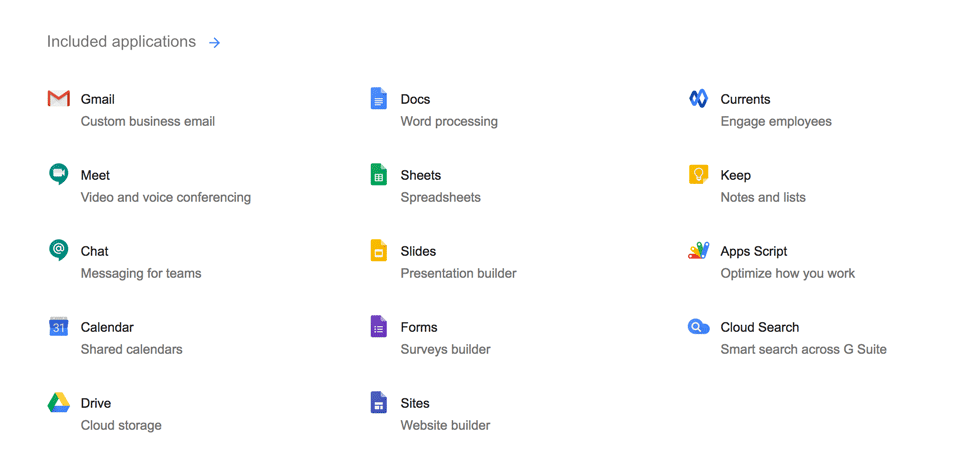Considering the possibility of starting a Virtual Law Firm?
Awesome!
I'm sure that you have a LOT of questions!
Like how much money do you need to start a law firm?
Or how much does it cost to keep the law practice up and running?
Or is starting a virtual law practice better than building a traditional law practice?
No need to worry! This Ultimate Guide is going to save you a massive amount of research by walking you through the benefits of going virtual and how you can start your own virtual law firm today.
Let's dive in!
Starting my own Virtual Law Firm

On September 10, 2019, I announced on Instagram that I started my own law firm.
Everyone was extremely supportive, which was very humbling... and a bit nerve racking because a law firm doesn't survive on Instagram likes and comments.
Oh! And my wedding was less than a month away.
What better time to start a law firm than right before your wedding and honeymoon, right?
While I loved the challenge, my now wife was a bit stressed.
Fast forward 10 months and the results blew me away:
- My law firm is 100% virtual
- My virtual law firm earned 6 figures
- My office expenses are less than $125 per month
- I can work anywhere I want
- I control my work schedule
During this time, I've handled every aspect of a case. From signing up a client to having virtual hearings to sending clients their settlement funds.
All from the comfort of my home.
I want you to be able to build upon this success so keep scrolling!
PART 1
7 Benefits to Starting a Virtual Law Firm
If you're considering becoming a laptop lawyer with a virtual law practice, then you should consider these 7 major benefits of going virtual.
As you go through each benefit, you'll see why the rise of virtual law firms is the future of our legal industry.
Reason #1: Starting and building virtual law practice is CHEAP and EASY
So how much does it cost to open a law firm? The short answer is a WHOLE lot less than you may be thinking!
"Cheap and easy" is typically a red flag for there being a scam.
But, the numbers don't lie!
In order to get my virtual law firm up and running for the first 30 days, I spent just under $2,000 (we'll cover this in greater detail later in this post).
That's INSANELY cheap.
There are law practices that are spending $2,000+ per month on office expenses alone.
By keeping the startup costs at a minimum, you either decrease or eliminate your need for a business loan.
You also don't need to save the equivalent of a down payment just to get started on the next chapter of your legal career.
Pretty exciting, right?
But wait! There's more! (couldn't resist...)
After the first 30 days, then how much does it cost to keep the virtual law office fully operational?
Less than $125 per month!
Put differently, it costs under $1,500 each year to keep the virtual law firm up and running.
The goal is for you to make $1,500 in the first few months so that you don't worry about office expenses for a very long time.
That way you can focus on the more important things -- like helping your clients!
Reason #2: You probably don't NEED a traditional law office
I'll be honest, my ego resisted going 100% virtual.
I associated an office space with success.
I figured that I should at least have a satellite office just to be safe.
And I feared that my clients would be uncomfortable with me not having an office like the lawyers on TV shows (Suits, anyone?).
But, as a business owner, you need to put your ego aside and identify a want from a need.
In my case, an office space is not a necessity. Same goes with a satellite law office.
In fact, prior to going 100% virtual, I rarely went to the office anyways.
Clients prefer phone calls over taking time from their jobs to drop in. Clients prefer to have their money sent electronically. And clients never ask how nice my office is.
Instead, clients want results.
Push come to shove, you can always rent a temporary space if you need it for a day, which is much more cost effective compared to being locked in a lease.
Or you can "borrow" your opposing counsel's space in certain situations. For example, if a virtual deposition isn't an option, then you can most likely conduct a traditional deposition at your opposing counsel's office (they'll prefer this because it's convenient for them).
You can do the same thing if a virtual mediation isn't an option by using a mediator with office space.
Put simply, if your ego is resisting the change to a virtual law firm, then ask yourself whether your office space helps your clients -- not your ego.
If you can avoid the hefty expenses, rising rental rates, and leasing agreements that come with an office space, you'll be free to work wherever you want!
Reason #3: You can SCALE your SUCCESS
This is a MASSIVE benefit!
With a Virtual Law Firm, you'll be operating on a shoestring budget (a.k.a. "ballin' on a budget").
By keeping your expenses at a minimum, you should be able to profit QUICKER and profit MORE.
What do you do with these profits?
Whatever you want! It's your law firm!
But I suggest you reinvest the profits back into your law firm so you can continue your growth and further your success.
As you reap the benefits of being virtual, you may grow your boutique law firm into a powerhouse.
If that's the situation, then you can make the decision at that point on whether to increase expenses by getting office space.
And by waiting, your risks are much lower compared to immediately getting office space when you are first starting out.
There's simply no need to dive into the deep end before you've learned how to swim.
Instead, minimize your risk with a Virtual Law Practice and start accumulating more expenses as you grow.
In other words, scale your expenses at a proportionate rate to your success -- just be sure to have success first.
But as you experience success, you may find yourself doubling down on the virtual lifestyle by hiring virtual employees because what you may pay in office space could also pay for another player on your team.
Oh the possibilities!
Reason #4: Minimize Risk, Maximize Potential
Owning a law firm can be feast or famine.
In fact, there can be one month that is feast and the very next month may be famine.
Fortunately, virtual law practices have minimal expenses, which should minimize your risk during slow times or a time of crisis (e.g., COVID-19).
Put simply, if cases aren't coming in, then you're going to need every spare dollar that you have. The last thing you want is to be burning money on overinflated office expenses.
On the flip side, if you have a great month, then it will feel even better knowing that your office expenses are not going to eat away at your firm's earnings.
Instead, you can reinvest that money back into your law firm to further scale your success!
Reason #5: Build Good Habits
This one is simple.
By ballin' on a budget, you'll better understand how to operate a lean law firm.
You'll be able to identify the necessities and spot the luxuries.
And once you start experiencing success, you can continue the same habits by minimizing expenses and maximizing results.

Reason #6: Increases Productivity
By not having to spend time traveling to the office or talking at the "water cooler," you should have more time to be productive.
In fact, I love having the ability to knock out a little bit of work on the weekend so I can lighten my load for the upcoming week. To do this, all I have to do is go upstairs to my office.
Super convenient.
And between the two of us... it's nice to get the occasional power nap in... but shhhh.
Reason #7: Work Anywhere
It's not virtual until you can take the show on the road.
With a virtual law firm, you'll have the flexibility to travel and keep operations up and running as long as you have internet.
It's time you break the chains of your traditional office and enjoy the freedom of being virtual!
PART 2
How to start a Virtual Law Firm for UNDER $2,000!
We've covered how much it costs to open a law firm so you can start to build it.
Now let's cover the steps to getting your virtual law firm up and running!
Keep in mind, that the $2,000 figure is going to depend on your situation.
But, no matter the situation, the principle is going to be the same for everyone -- setting up a virtual law firm is easier and cheaper than ever before!
Step 1: Take Inventory to Determine Law Firm Startup Costs
Before you pull out your credit card, you should first determine exactly what you already have.
The goal is to minimize start-up costs and expenses.
Fortunately, most people already possess the essentials.

I. Laptop
I highly recommend you get a laptop if you want to be truly virtual.
Laptops give you the ability to stay mobile so you can virtually work anywhere and everywhere!
Good news and bad news with this one though.
Good news is that you most likely have a laptop already.
Bad news is that if your laptop is nearing its last days, then you do not want that laptop to be the hub to your entire law firm.
So if your laptop is firing on all cylinders, then move on to the next item.
Otherwise, I recommend that you invest in a laptop that will get the job done for years to come.
As I stated in the above YouTube video, I've had only two Mac laptops in the last 15-17 years.
I don't want this to be a Mac vs. PC post though. Instead, I'm going to tell you what I know, which is that my MacBooks last for a LONG time.
What's the secret to my Apple laptops' longevity?
First, the odds of a Mac getting a virus is extremely low.
Second, I maximize my Mac's memory.
This second one is key!
As years go by, programs increase in size and can be harder on your laptop. So what is considered minimal memory today may be obsolete in a couple of years.
For the non-techies, memory is not the same as storage. Memory has to do with your laptop's performance. Meanwhile, storage is how much information your laptop can hold.
Always prioritize memory over storage!
With all of this said, here's what I would purchase if I needed to upgrade my current laptop:
Apple MacBook Pro
16-inch, 16 GB RAM, 512 GB Storage
Pros
Cons
II. The Trinity of Apps
To be a laptop lawyer, you're going to need to have the right applications on your laptop.
If you have a Mac, then you probably have Apple's Pages, Numbers, and Keynote. In that case, you may just want to stick with these programs.
For me and my Mac, I already put Word, Excel, and PowerPoint on my Mac so I mainly use these apps because I'm more comfortable with them.
Microsoft has two options when purchasing their apps -- subscription or a one-time purchase. If you're not needing the whole kitchen sink and you prefer these programs, then you can check out the one-time purchase by clicking here.
Alternatively, you should also look into Google Workspace as well, which we'll talk about in more detail later in this post. As you'll see, Google Workspace will give you Google's own trinity and a whole lot more at a cheap monthly price.
In any event, any of these trio of apps will probably handle 80% of your needs and choosing one over the other is a matter of preference.
With my practice, I use Word to draft documents, Excel for accounting and client files, and PowerPoint for... well PowerPoints.
The only other application that I use every day is a PDF reader and editor, however, we'll discuss that in greater detail below.
For now, if you don't have these foundational applications, then you'll need to figure out how you can get them on your laptop because they are essential.

III. Cell Phone
Another obvious item.
In today's legal world, you'll have a hard time finding an attorney that doesn't have a cell phone.
You're either the type of person that gets the latest and greatest phone or you're the type of person that keeps their phone until it breaks.
I'm the latter.
(I'm still rocking my iPhone 7 Plus, by the way)
In either event, you most likely have a phone that has been made in the last few years.
So if it is a smart phone that isn't giving you any issues, then you're all set.
But, if it's time for an upgrade, then go with whatever phone works for you and your carrier. As long as its a relatively newer smart phone, you'll be fine!
Step 2: Form Legal Entity
Since I'm an attorney in the state of Texas, filing and registering Stone Firm, PLLC with the Texas Secretary of State cost me $312.00.
Assuming that you are starting your law firm from scratch, this expense will be dependent on your location.
Here's a table that we'll use to track all of the expenses:
Total Start-Up Costs | Monthly Expenses on Avg. |
|---|---|
$312.00 | $0.00 |
Step 3: Website
This one is a necessity.
If you're going to commit to being virtual, then you need to have an online presence.
This begins with you having a website for your law firm.
But I have to confess that I'm a bit of a control freak.
And because of this, I decided to launch my own website for my law firm. I just don't like the idea of my website being controlled by someone else and me paying that person or company out of ignorance (and... I'm a nerd).
Suprisingly, launching a website is 1,000x easier than I thought.
If you're interested in me creating a YouTube video that shows me building a website in front of you, then let me know in the comment section below!
In the meantime, let's cover the essentials for getting your website up and running.
I. Domain Name
First things first, you need to determine what your website address is going to be.
In my situation, I used GoDaddy to determine which domain names were available.
Here's a quick tip!
When deciding a domain name, be sure to imagine how the email addresses will look. For example, I didn't want www.Jarrett.law because I think jarrett@jarrett.law looks funny.
Unfortunately, the domain names ending with .com were extremely limited.
As a result, I decided to go with a .law so I pulled the trigger by purchasing www.StoneFirm.law through GoDaddy.
This domain cost me $70 for the entire year.
Oddly enough, I received an email from GoDaddy about 2-3 months after opening up my law firm.
The email stated that www.StoneFirm.com was set to expire from the original owner of the domain and would be auctioned away.
I was definitely interested because I can see people overlooking the .law and accidentally putting .com.
I figured that having both is probably the best way to prevent any issues.
After purchasing the .com at the auction, I was able to reroute the .com to the .law address so that both domains go to the same website.
The .com cost me a one-time payment of $171.00 plus another $17.00 for the year.
Keep in mind that it's your call on whether you want multiple versions of the same domain name.
But, at a minimum, you need to have one piece of online real estate so you can grow you virtual law practice!
Here's how the numbers fall at this point:
Total Start-Up Costs | Monthly Expenses on Avg. |
|---|---|
$570.00 | $7.25 |
II. Hosting
Hosting is essentially the land that you build your website on.
In other words, your website has to exist somewhere on the internet and this requires you to purchase hosting.
I went with GoDaddy for hosting, however, I can't tell you with certainty whether this is the best option.
While I haven't had any issues with GoDaddy's hosting, I've read about other people having issues or finding better alternatives.
I'll keep my ear to the ground and will let the Law Venture community know if better options exist.
Anyways, GoDaddy makes it extremely easy to purchase hosting after you purchase your domain name(s).
For me, I purchased the Business Package at $360.00 for the year.
Admittedly, the Business Package is a bit of overkill for a small website, however, I handle hosting like I handle my laptop's memory -- overkill is better than frustrating performance.
If you find hosting that provides better bang for your buck, then don't hesitate to share in the comments below!
Total Start-Up Costs | Monthly Expenses on Avg. |
|---|---|
$930.00 | $37.25 |
III. SSL Certificate
The next step is purchasing an SSL certificate.
What in the world is that?
Great rhetorical question!
If you take a look at this website's address above, then you'll see something like this:

The "s" in "https" is the SSL certificate.
Oversimplified, the SSL certificate notifies GOOGLE and browsers that your website is secure and safe.
Recently, browsers have started not opening websites that don't have the https.
You don't want that to happen to your law firm's website!
I purchased the SSL Certificate at $56.00 for the year.
Nerdy? Yes.
Necessary? Absolutely!
Total Start-Up Costs | Monthly Expenses on Avg. |
|---|---|
$986.00 | $41.92 |
IV. Website Builder
I don't have time to learn coding and you probably don't either.
That's why you should rely on a website builder because it will do all of the coding for you.
And if you pick the right website builder, then building your law firm website can be as simple as clicking a template, changing the text, and adding/dropping some content boxes.
I went with Thrive Themes and I've been EXTREMELY happy with my decision.
How amazing is Thrive Theme Builder? Check it out by clicking here!
I recommend that you become a Thrive member so you can get all of the perks at a great price.
Not only is my law firm's website built with Thrive Themes, but so is the Law Venture website!
After years of experience with them, Thrive Themes has incredible service, an amazing community, and helpful tutorials.
Learn how to build a website for your law firm
You can now access our free online course to building your law firm's website FAST. Save money, optimize for success, and avoid headaches by clicking the link below.
Thrive Themes cost me $228 for the year, which is a great price for the value you get!
Total Start-Up Costs | Monthly Expenses on Avg. |
|---|---|
$1,214.00 | $60.92 |
Step 4: Business Mailbox
While I may prefer to be 100% electronic, others do not.
For instance, I'm always receiving letters from insurance companies (even though they could very easily fax or email me the letters).
But I digress.
The last thing I want to do is use my home address as my office address.
This is why I'm renting a business mailbox with UPS.
The beauty is that UPS will handle everything (from putting the mail in my mailbox to signing for packages).
More importantly, UPS allows for me to use their office's address as my virtual office's "location." The only difference is the suite number.
For example, UPS may be located at 123 Law Venture Lane, Suite 456. With my law firm's address, I'm able to put down 123 Law Venture Lane, Suite 456-303 (assuming my mailbox number is 303).
The address looks professional, which is a major perk.
The permanent mailbox cost me $315.00 for the year.
Total Start-Up Costs | Monthly Expenses on Avg. |
|---|---|
$1,529.00 | $87.17 |
Step 5: Business Email
Google is king and Gmail is super simple.
That's an amazing combo.
Because of this, my law firm's email address is through Google's GSuite, which has been rebranded as Google Workspace.
There are major bonuses with going this route.
First, your business email is a Gmail account. As a result, it's very easy to use and navigate.
Second, Google Workspace gives you the ability to video chat with others, which helps eliminate the need for face-to-face conversations but also adds a personal touch.
Third, Google Workspace also has a messaging system. This is a small detail but there's an element of convenience with it. For example, I'd rather send a quick message when I'm going back and forth with my intern, which is easier than having to draft an email each time.
Fourth, you'll have access to Google Docs, Sheets, and Slides (i.e., Google's version of Word, Excel, and PowerPoint). With these, you can grant online access to others so they can review and edit what you're working on (or vice versa).
Game changer!
Google Workspace also come with Google Forms, which can be used for your Intake Forms. In fact, check out this step-by-step tutorial on how lawyers can sign up clients FAST, FREE, and VIRTUALLY!
Fifth, if you need to share large files or save them online, then you should be covered with Google Drive.
Altogether, GSuite costs me about $13 per month.
Since the rebrand, Google Workspace is now priced similarly as well.
Total Start-Up Costs | Monthly Expenses on Avg. |
|---|---|
$1,542.00 | $100.17 |
Step 6: Business Phone + Fax
Like my home address, I don't like the idea of everyone knowing my personal phone number.
At the same time, I didn't want to purchase an office phone that could not travel with me because that defeats the purpose of going virtual.
But, I also can't justify buying another cell phone.
The solution?
UniTel Voice!
This awesome service set me up with a new business phone number that also acts as a fax number.
And by using the Unitel app on my iPhone, I can make and receive phone calls with the business number.
UniTel's online platform lets you create a welcome message for those calling and can route the callers based on the buttons they press -- all of which funnels to my cell phone.
Check out this YouTube video to see how I set up my phone service and how professional it sounds! Shout out to my wife for helping out!
UniTel also allows you to send and receive faxes, which other phone services either don't have or charge more for.
For me, the most convenient feature is that UniTel will email me the recordings of any voicemails that I receive. It's a great reminder that I need to follow up with that person.
Future YouTube video?
If you're interested in UniTel and want to see a tutorial video that covers how I set everything up for my virtual law firm, then let me know in the comment section!
Altogether, UniTel costs me only $15 per month.
Here are my thoughts on UniTel summed up:
UniTel Voice
Business Phone/Fax Service
Pros
Cons
Total Start-Up Costs | Monthly Expenses on Avg. |
|---|---|
$1,557.00 | $115.17 |
Step 7: Banking
Typical lawyers are only concerned about getting an IOLTA, checking, and saving accounts.
Virtual lawyers need a bit more.
In particular, you need the ability to send and receive money electronically.
In my situation, I ended up going with Chase Bank and lucked out.
I didn't know it at the time, but Chase allows for you to send money via Zelle from any account and to wire money out of the IOLTA account -- at no charge!
Plus, I can make mobile deposits.
Here's the best part -- I'm not paying Chase for any of the accounts.
With the checking, I pay $0 because I maintain a minimum balance of $1,500.00.
With the savings, I pay $0 because the savings is linked to the checking account.
And the IOLTA is free.
When you combine free with convenience, it's hard to find a better option!
Total Start-Up Costs | Monthly Expenses on Avg. |
|---|---|
$1,557.00 | $115.17 |
Step 8: Business Credit Card
Let's keep this one short -- I chose Chase's Business Preferred Ink card.
The perks of the card are directly aligned with how I spend money for my law firm.
For example, even though I haven't run Facebook ads in a very long time, I plan on doing so down the road.
Fortunately, the Business Preferred Ink card provides triple points for money spent towards social media ads.
Plus, at the time that I got the credit card, the sign-up bonus was too good to pass up -- I'm all about the travel points!
This credit card costs me $95 per year.
Total Start-Up Costs | Monthly Expenses on Avg. |
|---|---|
$1,652.00 | $123.09 |
Step 9: Checks
As much as I would love to make only electronic payments, I recognize that some people and businesses prefer the old-school ways.
Given this, I bought one set of checks for the checking account and another set for the IOLTA.
Since I rarely send checks, I'm hoping that I will never have to buy checks again (crosses fingers).
The checks cost me $150.
Total Start-Up Costs | Monthly Expenses on Avg. |
|---|---|
$1,802.00 | $123.09 |
Step 9: Printer and Scanner
Remember the permanent mailbox with the mail coming in?
Well, you're going to want to scan some of that mail so you have a digital copy.
And depending on your needs, you're probably going to need to print the occasional document.
For me, I went with the Brother brand because I've had a relatively positive experience with this brand in the past (as positive as you can have with a printer and scanner).
I also wanted a printer and scanner that did not take a ton of physical space.
Luckily, this printer was on sale so I immediately pulled the trigger and hoped for the best.
The printer cost me $80.
While it prints slowly, scans only one side of a page, and can't scan a huge pile of papers at once, it has been pretty great for this price point because it gets the job done on the rare occasion that I need it.
Total Start-Up Costs | Monthly Expenses on Avg. |
|---|---|
$1,882.00 | $123.09 |
Step 10: The Best PDF App!
Once you commit to going virtual, the goal is to limit paper documents and to maximize electronic documents.
This means that your law firm is going to be focused on reading PDF documents.
A LOT of PDF documents.
(Gestures broadly to all of the PDF windows that I have open right now)
In my situation, I primarily need a PDF software that redacts, edits, signs, bates stamp, and notarizes documents (I'm an online notary for my clients).
Unfortunately, most PDF applications require you to subscribe by making recurring payments.
That's a bit too much for my taste.
For a while, I relied on Mac's Preview app, however, I realized that Preview doesn't properly redact documents and bates stamp. Plus, conducting word searches on hundreds of pages was unreliable.
As a result, I purchased PDF Expert for Mac.
I use PDF Expert every day and can honestly say that this was a terrific purchase!
Not only does it come with the below perks, but it only cost the one-time payment of $80.
$80 is a MUCH more affordable than the alternative Adobe Acrobat Pro DC that a lot of attorneys are paying for.
PDF Expert
Best PDF App for Mac
Pros
Cons
Total Start-Up Costs | Monthly Expenses on Avg. |
|---|---|
$1,962.00 | $123.09 |
Step 11: Electronic Signatures
Allowing your clients to digitally sign documents is an absolute game changer!
I can't tell you how much time I've wasted by sending documents to people and having to wait for them to print, sign, and scan the documents back.
Most people don't have a scanner (heck, I didn't have one at home until I went virtual) and can get frustrated with having to track one down.
The last thing you want is slowing down the process of getting the client signed up, settling a case, or getting paid.
That's why I use PandaDoc!
It's a FREE service that allows for you to send people documents to sign electronically.
In fact, it will send you email alerts when the recipient opens the document, signs the document, and completes the document.
This FREE service has been so great that I consider this one to be an essential for any law firm and solo practitioner.
You can watch this step-by-step tutorial on how to use PandaDoc for your legal needs!
Total Start-Up Costs | Monthly Expenses on Avg. |
|---|---|
$1,962.00 | $123.09 |
Optional Expense #1: Online Notary
I recently became an online notary and it has been EXTREMELY beneficial.
Before becoming an online notary and also using PandaDoc, I could never settle a case and knock out the paperwork in the same day.
That's no longer the situation!
Today I can knock out the following steps in under an hour:
- Settle a case;
- Receive the Release;
- Send the paperwork to the client via PandaDoc
- Hop on a Zoom call with the client to virtually notarize the Release;
- Automatically receive the signed paperwork back from PandaDoc;
- Use PDF Expert to officially notarize the Release; and
- Send the Release back to the insurance company.
Obviously, the above situation depends on the person sending me the Release and my client's availablity.
But, the most important part is that I am not the bottleneck!
Optional Expense #2: External CD Drive
About a month before writing this blog post, an insurance company sent me 667 pages of medical records on a CD.
For those that don't know what a CD is... just kidding... sort of.
Since my MacBook Pro doesn't have a CD drive, I had to purchase an external CD drive.
Fortunately, these are cheap.
In fact, I purchased this one for $28.
It plugged straight into my MacBook Pro and worked like a charm.
Even though I haven't used the external CD drive since, it's nice knowing that I have one just in case.
Final Result
Time to crunch the final numbers!
Even though I purchased the External CD Drive well after going virtual, let's include this optional purchase in our equation:
Total Start-Up Costs | Monthly Expenses on Avg. |
|---|---|
$1,990.00 | $123.09 |
That is exponentially cheaper than I originally expected!
More importanly, the second year will have less expenses because a lot of the above purchases were one-time purchases.
In other words, the second year will cost less than $1,500.00 to keep the virual law firm up and running!
Exciting stuff!
Your Turn to Go Virtual!
Now that you know everything you need to start your virtual law firm and how much starting a law firm costs, you are set!
The next step is to simply get started!
Yes, it's a bit intimidating and can be scary.
But with these insights, you know that you can succeed by minimizing expenses and maximizing growth!